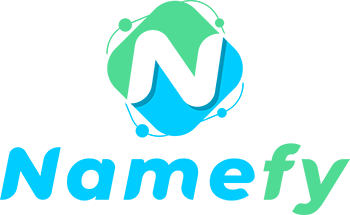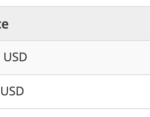[ad_1]
A domain name system (DNS) is one of the essential components that foster interactions on the web. Web applications and cloud services depend on it for their performance and validity online. A loophole or vulnerability in the DNS results in the loss of sensitive data, exploitation of site users, and the hijacking of a website by attackers.
Failure to monitor your domains for malicious activities is a ground for hackers to launch a series of attacks on your DNS. In this article, we shall discuss DNS hijacking in detail and how you can prevent it.
What Is DNS Hijacking?
A Domain Name System (DNS) is a directory of domain names that are matched with their corresponding IP addresses. It’s like a phone book where you store someone’s number with their name and only have to type their name to retrieve their number.
Web browsers and devices interact with the internet through Internet Protocol (IP) addresses with numbers such as 305.0.2.11. Domain names like exmaple.com are created for websites. With the IP address being complex for users to memorize, DNS synchronizes domain names with the right IP address to enable users to access resources online through domain names while the browsers can go on to use the machine-friendly IP address.
DNS hijacking, also known as DNS redirection, is a practice where cybercriminals corrupt the resolution of domain name servers and redirect traffic to malicious domain systems. It’s prevalent in the absence of the right security practices to safeguard your web application.
Why Do Attackers Hijack a DNS?
An attacker uses DNS hijacking to perform what we call Pharming. Here, the hacker displays unnecessary ads just to generate revenue on views and clicks. They also use it to redirect site visitors to a cloned version of your site and steal your data.
Interestingly, cybercriminals aren’t the only ones into DNS hijacking. Several Internet Service Providers (ISPs) use this technique to regulate users’ DNS requests to collect their data for business purposes.
Some agencies also do a type of DNS hijacking where they censor some content or redirect visitors to an alternative site. This practice is controversial as it exposes users to cross-site scripting attacks.
How Does DNS Hijacking Attack Work?
To carry out a DNS attack, the attacker will have to either hijack the router, infiltrate the DNS communication, or install malware on a user’s computer system.
While you may not be the one managing your DNS, the third-party firm doing it for you may be attacked without your knowledge. If this happens, the attacker can hijack all of your web traffic.
Let’s say you register your website with a domain registrar like example.com, for instance. The registrar allows you to choose an available domain name of your choice. The domain name sold to you will be registered with an IP address.
Your unique IP address is held in a DNS A record. The A record points your domain name to your IP address. Your domain registrar nameserver can be attacked by hackers at any point, especially if its security isn’t so strong. If the nameserver becomes compromised, attackers can potentially change your unique IP address to another IP address. When your domain name is fetched from the DNS record, it’ll point to the attacker’s own servers instead of yours.
Also, when someone types your domain name into their browser, it’ll take them to the attacker’s site. When your visitors land on the attacker’s website, they’ll see a replica of your website. But unknown to them, it’s under the control of hackers who can steal their login details and gain access to their account.
Types of DNS Hijacking Attacks
Internet users, web applications, and programs all depend on the DNS to operate online. Attackers already know this. So, they go looking for security loopholes in the DNS to launch an attack on it.
Cybercriminals use different techniques to gain unauthorized access to the DNS. The common forms of attack include:
1. Local DNS Hijacking
To execute a local DNS hijacking, an attacker installs malware on a user’s computer and changes the local DNS settings. Doing this reroutes the user to a fake website without their knowledge.
2. DNS Router Hijacking
A DNS router is a hardware device used by domain service providers to match people’s domain names with their corresponding IP addresses. Several routers battle with firmware vulnerabilities and have weak default passwords. These flaws expose the router to cyberattacks where hackers can hijack the router and reconfigure its DNS settings.
The attacker proceeds to divert visitors to a malicious website and block the target website from being accessed after they must have succeeded in overwriting the site’s DNS router.
3. Man-in-the-Middle DNS Hijacking
In a man-in-the-middle attack, cybercriminals insert themselves in the communication channel between the user and the DNS server to either eavesdrop or alter the message.
The attacker modifies the DNS settings, inputting their own IP address, and redirects users to their malware-laden website.
4. Rogue DNS Server Hijacking
Attackers hack the DNS servers and change the configurations of targeted websites so that their IP addresses will be pointing to malicious websites. When users send a request to the target website, they are redirected to a fraudulent website where they are vulnerable to attacks.
How to Prevent DNS Hijacking
Traffic is more or less a digital currency. As you work toward increasing the traffic to your website, you must prioritize the security of your DNS to ensure that every traffic counts.
Here are some ways to secure your web server against DNS hijacking.
1. Examine Router DNS Settings
Routers are vulnerable to attacks, and hijackers take advantage of this weakness to exploit victims. To stay out of harm’s way, you need to verify and examine the DNS setting of your router. You should also update its passwords regularly.
2. Implement Registry Lock in Your Domain Account
Another way to prevent DNS hijacking is to make use of a registry lock against cyber threats.
A registry lock is a service provided by a domain name registry to protect domains from unauthorized updates, transfers, and deletion. If your host service provider doesn’t offer this service, you need to look for one that offers it.
Ensure that you enable two-factor authentication on your domain account as an extra layer of security. Tighten the security further by launching the domain name system security extension (DNSSE) in your website’s control panel. It strengthens the DNS authentication while preventing DNS redirection, man-in-the-middle attack, and cache poisoning.
3. Install Anti-Malware Protection
DNS hijackers also target users’ login credentials. Make sure that you install antivirus software on your computer to detect any malicious attempts by cybercriminals to expose your credentials. Use only secured virtual private networks to reduce the chances of your data being exposed.
To secure your credentials further, create passwords that are hard to figure out and change them regularly.
Secure Your DNS With the Utmost Care
DNS attacks are evolving daily as cybercriminals seek new ways to exploit vulnerabilities in a DNS. If you are laid back with your cybersecurity, you’ll be one of their many victims.
There’s no such thing as too much security. If your website is important to you, implementing multiple security layers is the least you can do to secure it.
Read Next
About The Author