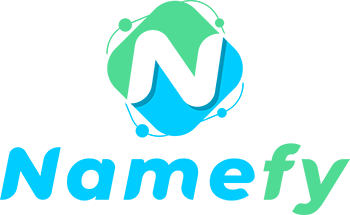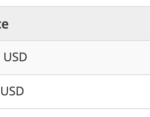Chances are email is your primary form of workplace communication. Every one of your team members needs an email to sign up for online accounts, schedule meetings, and communicate with each other and with clients. But not all email addresses are appropriate for professional settings. Your middle school nickname isn’t likely to make the cut in a business-oriented environment.
Need help deciding how to structure your business’s professional email addresses? In this article, we’ll cover the basics of email address structure, along with some of our top tips for creating a professional email address.
Jump to:
Parts of an email address
There are four main parts of every email address:
These components appear in the same order every time. While the username and the @ symbol are perhaps self-explanatory, the domain name and top-level domain can cause some confusion.
The domain name refers to the mail server—in other words, the repository where your email is kept. Examples of domain names include Gmail, Yahoo, or your company name. Your email’s domain name is separated from the domain (.com, .org, or .edu, for example) by a dot.
Professional email address format options and examples
There are many email address format options that are professional and less likely to cause issues every time you onboard a new team member.
Common email address format options
Format 1: [email protected]
Example:
[email protected]
Smaller organizations often opt for [email protected] as an option. This format has one fatal flaw: as your business grows, you could hire two people with the same first name. Additionally, if your team members are corresponding with clients who could have that first name, this format option inevitably creates confusion. It works for tight-knit teams but isn’t a practical solution in the long run.
Format 2: [email protected]
Example:
[email protected]
Format 2 helps mitigate some of the concerns posed by Format 1 by tacking an initial or two of the user’s last name onto the end of the username. It’s easier to memorize than some longer username options as well. But it doesn’t entirely address the problem, since two team members could have the same first name and last initials.
Format 3: [email protected]
Example:
[email protected]
This is another common business email format. It sounds more professional since it includes both the first and last names of the user.
It also nearly eliminates the problem of duplicate email usernames, since it’s relatively unlikely that multiple people in your organization have the same first and last names. Format 3 is a great option for businesses big and small to communicate both internally and externally in a professional manner.
Other Formats
While the three formats above are some of the most popular for business emails, they’re far from the only options. Some businesses like to get creative when constructing email addresses. Or maybe they prefer to direct customers to departments rather than individuals. Here are some alternative professional email address formats:
Tips for creating a professional email address
If you’re still in the process of deciding on a professional email format for your organization, here are some tips to help out:
Keep the address succinct
When it comes to email addresses, the golden rule is the shorter, the better. Business communication is easier when customers and partners can easily remember your email address.
Avoid accent marks and obscure characters
If you’re only conducting business in the U.S., it’s wise to steer clear of accent marks, obscure characters, or letters not in the Latin alphabet in your email address. This can create confusion and waste time, as people may have to hunt for special characters just to send an email. If you conduct business abroad, however, feel free to use accent marks and non-Latin letters as appropriate.
Be aware of the risks of some email address formats
Your email address should be pronounceable and readable. There will be times you have to read out your email address over the phone or in person. It might be tempting to shorten long or unusual last names, but keep in mind this could work against diversity, equity, and inclusion goals. Additionally, always keep an eye out for username combinations that could create offensive or inappropriate words.
How to use a custom domain for email
So, you’ve decided on your username combination and are now focusing on the domain aspect of the equation. Here are some helpful considerations:
Should you use a custom domain name?
When you’re first starting out, you can keep costs low by opting to use Gmail or Yahoo as your domain name rather than paying for email on top of web hosting. But as your business grows, you’ll outgrow free account limits and will need to consider using the same domain for your website and email address.
Of course, that does mean transferring all of your contacts, email exchanges, and calendar data to a new account, but it tends to pay off in the long run. Having a custom domain lends your business more authority and security while boosting your company’s overall professionalism.
How to choose an email host/client
When selecting an email host, there are a few main things to keep in mind:
- Storage capacity
- Support
- Ease of use
- Security
- Uptime
- Flexibility
Depending on the size and scope of your business, some of these factors will be more important than others. As long as you follow the suggestions we’ve laid out in this article, you’re bound to find a professional email address combination that works for your business. Then, you’ll be prepared to correspond with clients or even launch an email marketing campaign with confidence.
Read next: Top Email Marketing Software & Platforms