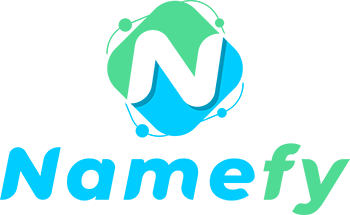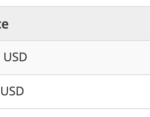[ad_1]
Of the 1.7 billion sites on the internet, many of them are fraudulent websites that exist solely to defraud you. Here are a few indicators of a fraudulent website that you should be aware of.
A Website URL With the Wrong Name
Check that the domain name corresponds to the site you intend to visit before proceeding further. Criminals set up fraudulent websites that appear to be genuine in the guise of a company you’re likely to recognize. They may imitate companies like Amazon, Wal-Mart, or PayPal.
The distinction between the name of the legitimate website and that of the fraudulent website is nearly imperceptible at times. There are two primary methods by which a cybercriminal, or threat actor, convinces you to visit a phony website.
The first option is by the use of a technique known as phishing. This is a type of cyberattack that is carried out mostly through the use of email. By clicking the link in the email, the threat actor sends you to a spoof version of the legitimate website.
Another way the threat actor may entice you to visit the fraudulent website is a technique known as typosquatting. This is the practice of using common misspellings of domain names (for example, amazom.com).
You believe you’ve typed the domain name correctly, however, you’re actually visiting a spoof version of the legitimate site. If you’re lucky, your web browser will provide you with a warning message.
A Pop-up Questioning if You Intended to Visit a Different Website
This is an attempt to harvest your login credentials and other personal data. The threat actor attempts to get info like your credit card information when you log in to this fraudulent website. They then use those credentials on the legitimate website or any other website where you’re using the same login credentials.
Look For the Padlock, Then Look Again
When visiting a website, look for the padlock to the left of the URL to verify the site is secure. When a padlock appears, it signifies that the website has been protected with a TLS/SSL certificate. This encrypts data transferred between the website and its users during transmission.
If a TLS/SSL certificate has not been issued, an exclamation mark (!) displays to the left of the domain name. It will be in the address bar of the web browser. If a website doesn’t have TLS/SSL certification, the data you submit is at risk of being intercepted by third parties.
Unfortunately, not all SSL certificates are legitimate. This is a big disadvantage. It’s possible to identify these sites quickly, however, it’s good to check the padlock more closely just to be sure.
Verify a Secure Website Connection
To verify the connection is secure, first, click the padlock and then select “Connection is Secure” from the context menu. To confirm the connection is secure, click the button.
Once you’ve confirmed the certificate is legitimate, you’ll see “Certificate is Valid” wording on the following menu. Click on that link for additional information. To verify that the certificate is valid, click the Validate Certificate button.
A new window with the certificate’s information will appear on the screen. You can find out which site the certificate was issued to and who issued it. In addition, you can see when it expires by looking at the certificate details.
The padlock (as well as the certificate information) may not always protect you from fraudsters. However, it is a solid indicator that you are visiting a reputable website in most cases.
Check Out the Website’s Privacy and Return Policies
Fraudulent websites rarely go to the lengths that legitimate websites do when it comes to privacy and return policies. For example, Amazon offers a fairly comprehensive return policy. Additionally, they have a comprehensive privacy policy that outlines everything a client needs to know about each policy in depth.
If a site’s return or privacy policy is inadequately stated, this should raise some red flags. If a website does not have these policies listed on its website at all, avoid the site at all costs.
Check for Errors in Spelling, Grammar, and User Interface
Even on the most official of websites, a spelling or grammar error is bound to occur now and again. In most cases, however, teams of specialists are responsible for designing the websites in question. Therefore, beware of a website that appears to have been developed in a single day by a single person.
Notice if it is littered with spelling and language errors. In addition, check to see if it has a questionable user interface. These are all good indicators that you are visiting a potentially harmful website.
Use a Site Scanner
A Site Scanner will help you avoid phony and scamming Amazon sellers. Furthermore, web crawlers and malware scanners comb the web in search of spam and malicious code. If you attempt to access a harmful site, the application notifies you to confirm that you want to proceed.
Consider using a Site Scanner as an additional layer of safety.
What To Do if You’ve Been Scammed
You can protect yourself from becoming a victim of online fraud by following a few simple steps. What course of action you take next is determined by the type of information you feel the fraudster may have.
Suppose you realize you’ve made a transaction with your credit or debit card from a fraudulent website. First, phone the customer service department at your bank to inform them what happened. They will then freeze your accounts and credit cards so the threat actor can’t make any purchases using your information.
Similarly, suppose you suspect that they may also have your personal information. If you think someone has captured your Social Security Number, date of birth, address, or other information, freeze your credit. This ensures the fraudster is unable to take out loans or open new accounts in your name.
Once you’ve taken care of that, make a report with your local police department. In addition, inform the Internet Crime Complaint Center and report the website to Google.
Image Credit: Mikhail Nilov; Pexels; Thank you!