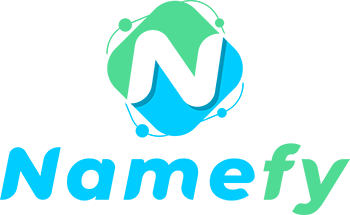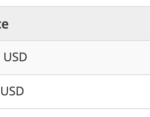[ad_1]
Creating and maintaining a website is an essential component of being in business in the digital age, but the complexities often require a third-party to be involved.
Q: A friend is being held hostage by his former IT company because they have ownership control over his company’s website domain. How do I make sure that I am the sole owner of my domain?
A: Creating and maintaining a website is an essential component of being in business in the digital age, but the complexities often require a third-party to be involved.
What can often start out as a way to keep things simple can turn into a hostage situation should the relationship with the third-party go sour, which is an all-to-common situation especially with smaller businesses.
Most small businesses are just happy to have someone that can help them create their online presence and are completely oblivious to the importance of owning the domain (their website address) until it’s too late.
Just because you’re paying for a domain doesn’t mean you actually own it, so be proactive and make sure you are in complete control of this incredibly important business asset.
WHOIS Lookup
The first step is to determine who the current owner and administrator of your domain is through what is known as a “WHOIS” lookup.
This tool will search the Internet Corporation for Assigned Names and Numbers (ICANN) database to show the legal owner, which determines who has total control over what happens to the domain.
Virtually every domain registrar offers this tool, but if you aren’t sure who yours is, you can use ICANN’s Lookup tool to see what information is available for your domain.
Look to see who is listed as the “Registrant” and “Administrator” to determine if you or someone else controls your domain. If this information isn’t listed, it should provide you with the actual registrar’s website address in the ‘Authoritative Servers’ section.
For a complete glossary of ICANN terms used in the reports, go to https://whois.icann.org/en/glossary-whois-terms.
Visit the listed registrar’s website and search for the ‘WHOIS’ tool to get the details of who owns your domain.
Private listings
It’s not uncommon to see a domain registration record to use a private listing that shields the actual owner from having their personal contact information published publicly.
You can try sending an email to the listed email address associated with the domain to see who responds, but in some cases, the registrar may not automatically forward messages (because of spam).
Each registrar has their own methods for protecting their customer’s information, so your best bet is to find a customer support phone number and call them to explain your reason for requesting ownership information.
Administrative credentials
The key to controlling your domain is through your registrar’s administrative interface, which can only be accessed via the username and password associated with your domain.
This is not necessarily the same as the username and password for making changes to your website through content management systems such as WordPress, so make sure you are able to log into your registrar’s website.
Domain name disputes
Your registrar should have a process for ownership disputes which can be much easier to deal with if you own a trademark for your business name.
In some cases, you may have no choice but to take legal action to regain control of your domain or start over again with a completely different domain if it’s more cost effective.
Like WTOP on Facebook and follow WTOP on Twitter and Instagram to engage in conversation about this article and others.
Get breaking news and daily headlines delivered to your email inbox by signing up here.
© 2022 WTOP. All Rights Reserved. This website is not intended for users located within the European Economic Area.
[ad_2]