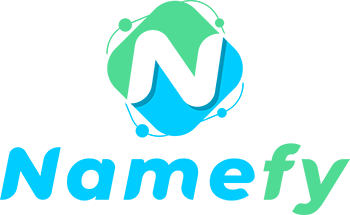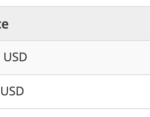[ad_1]
Online businesses may rebrand, pivot industries, or merge with other companies. When that happens, the old domain names tend to get abandoned. While many business owners don’t realize the danger of letting a domain expire, hackers see expired domain names as hot commodities.
To date, there are approximately 2.9 million expired domains. Some of them come from business websites with a solid customer base and recurring traffic.
Such domains are valuable to hackers. By setting up fraudulent shops on expired domains, they can put the consumer’s data at risk.
To avoid such a situation, keeping track of your domain name’s renewal date is vital.
This article will discuss what happens if a domain expires, how it can impact your cybersecurity, and four easy steps to keep your domain name secure. Let’s dive right in.
What happens to expired domain names
Every domain name has an expiry date. If you lose your domain name due to expiration, it will automatically become inactive. Therefore, you won’t be able to access your website, make any updates to the domain name, or change your domain ownership information.
After the expiration date, many things can happen to your domain. For example:
- Becoming a subject for domain squatting. This is one of the biggest disadvantages of letting your domain name expire. Domain squatting occurs when an irresponsible individual purchases an expired domain just to resell it at a much higher price to someone who desperately needs it.
- Being sold at a domain name auction. Searching for the perfect domain name is challenging, while some expired domains can be attractive and valuable. That’s where domain auctions sites come in.
- Being returned to the registry. Meaning, your registrar will send back your expired domain to the entity that organizes all information about the domain.
- Being renewed by your domain registrar. With some terms and conditions, you may be able to ask your registrar to renew your domain name.
Regarding the last point, equipping yourself with some knowledge about domain expiration timelines is necessary. Let’s have a look:
- Before expiration. As you move closer to your domain expiration date, your registrar will send out a bunch of alerts.
- Expiration date. Ignoring your registrar’s messages let you arrive at this stage. This is where all systems related to your domain will cease to function.
- Grace period. In this phase, your domain name will be pointed to a domain parking page. On the bright side, you’re still allowed to renew your domain. The grace period varies from one registrar to another. Typically, it’s between two weeks and 30 days.
- Redemption period. If you don’t renew your domain within the grace period, it will move to this stage. In this period, domain renewals can only be done by the former registrar. As renewing domain names in the redemption period requires lots of work, most registrars will charge a fee for the services.
- Deletion period. Five days after the redemption period, an expired domain name will be returned to the registry. At this point, the name cannot be recovered. The registry will then delete the name, and it will be available again to be claimed by the first to find it.
Additionally, some domain names fall into the Auto-Renew Only category. Once they’re expired, there’s no way to retrieve them. Therefore, it’s wise to always check what kind of domain name you’re purchasing.
How expired domain names impact cybersecurity
An expired domain name has a loophole that hackers can take advantage of.
If you integrate your expired domain name to Google Apps, the new owner can quickly get your information. All the current owner has to do is go through the domain reclaim process, and it will prove that they are the rightful owner of the domain.
An expired domain name may also end up as a fake online store. Hackers can set up a faux eCommerce website using expired domains to get money or steal users’ sensitive information.
The above situation can have a disastrous impact on your business’s reputation. As the domain name is bound with your online store, the fake shop may lead your business to being blamed for data theft.
5 Ways to keep your domain names secure
With all the risks you get from letting your domain name expire, it’s crucial to take some security measures to protect your domain. In this section, let’s have a look at the four simple strategies to help you keep your domain name secure.
1. Renew your domain name registration
Getting a domain name isn’t a one-time purchase. When buying one, you may use it for a one-year period. If you want to retain your ownership, don’t forget to renew your domain.
Some domain registrars grant up to ten years for renewals. This feature helps ease the renewal process and provides peace of mind. However, when the ten-year period is up, renewing your domain name manually can slip your mind as you weren’t doing it regularly.
The easiest way to help avoid losing a domain is by setting up a reminder. That way, the possibility of losing your domain due to expiration is minimized.
2. Enable the auto-renew option
Auto-renewal is an excellent feature to help you keep your domain name secure.
Many registrars set auto-renewal as the default setting for every newly registered domain name. However, keep in mind not to take it for granted.
Enabling the Auto-Renew option can be done as soon as your domain is registered or at any time the domain is active. Typically, the auto-renew occurs within 30 days before the expiration date. Meaning, the option won’t be available within the final 30 days.
3. Keep your registration information up-to-date
This step is about keeping your contact details updated in your domain registrar.
If you change your telephone number, email, or office address, be open with your registrar about it. This is to ensure your registrar knows where to reach you if it detects suspicious activity on your domain name.
In addition, it’s recommended that you provide your registrar with emergency contact information. If one person loses their credentials, the other can help retrieve the domain name account.
3. Use domain privacy protection
All of the registered domain names will be recorded in the WHOIS databases. Apart from tracking active domains, the database also organizes the ownership information. This includes the domain registrants, email addresses, organizations, and phone numbers.
Applying domain privacy protection helps secure your personal information from various cyberattacks. For example, you can prevent hackers from making spam calls or sending emails on behalf of your company. It can also protect your website from DDOS attacks.
Reaching out to your domain registrar and asking to protect your contact information from the public is one of the easiest methods to add a layer of security to your domain name. Once done, anyone who wants to know your domain information will need to talk to the registrar first.
4. Lock your domain
A domain lock, or a registrar lock, refers to a domain security enhancement that prevents unauthorized domain transfer attempts. It’s an essential security measure to take, as it’s one of the best strategies to prevent domain hijacking.
After buying a domain and having it active, you should see the Lock/Unlock option on your domain name management system.
In addition, there are two strategies you can use to harden your domain lock effort:
- Allow registry lock. This will refrain anyone, including your registrar, from making changes to your domain name servers’ information without a registry’s manual authorization.
- Keep your AIC confidential. When getting a domain name, you’ll receive a unique code called an Authorization Information Code (AIC.) Securing this code is essential, as it’s needed for domain transfer.
Conclusion
Expired domains can lead to cybersecurity issues. Hackers can use it to set up fake online stores and frame your business for data theft. Domain squatting is also a big risk to face if you let your domain name expire.
Let’s have a recap on the five ways to keep your domain name secure:
- Renew your domain name registration. Don’t wait until the final days of the grace period. The sooner you renew your domain name, the better.
- Enable the auto-renew option. It ensures auto-renewal within 30 days before the domain’s expiration date.
- Keep your registration information up to date. This guarantees that your registrar can reach you if there are unauthorized changes made to your domain.
- Use domain privacy protection. Asking your registrar to hide your contact information prevents hackers from playing around with it.
- Lock your domain. This security precaution helps avoid unauthorized domain transfer.
All in all, it’s recommended that you keep track of your domain name’s renewal date. After all, the easiest way to lose your domain is by letting it expire. Good luck!
Other articles from mtltimes.ca – totimes.ca – otttimes.ca

When is National Rum Day?