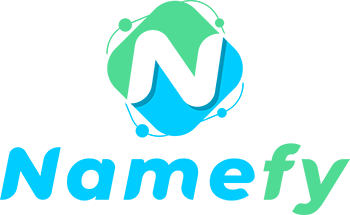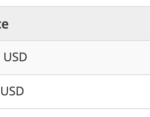[ad_1]
A beginner’s guide on how to start and become a blogger and make money from your blog. Whether you are interested in how to become a blogger for profit or as a hobby, this article provides everything about starting blogging in a simple and factual manner.

It does not matter if you are in the United States of America, United Kingdom, Canada, Australia, India, France, Italy, Nigeria, etc. This guide seeks to answer blogging questions to all those interested in starting a blog worldwide. You might want to scale down your target audience to a particular country, but the rules of blogging are the same.
This guide is however not worth reading for individuals looking for how to become a blogger on Instagram, YouTube, or Facebook without a blog
10 Step Process of starting and becoming a blogger.
Step 1: Choosing a blogging topic and examples
When you start blogging, it is recommended to choose less competitive topics. Once your blog begins receiving substantial traffic, you can expand to other competitive topics in your niche.
The way to do this is to pick a broad topic, for example, Mobile Phones, and then focus on its sub-topics.
Example: Mobile Phones>Smart Phones>Android>Samsung
In this case, you will focus on writing about Samsung Phones. Once your blog begins receiving traffic expand to Android Phones, then Smart Phones, and then Mobile Phones
Examples of broad topics that you can choose sub-topics from include (arranged in alphabetic order).
- Animals
- Automobiles
- Beauty
- Business
- Computing
- Education
- Electronics
- Entertainment
- Environment
- Family
- Fashion
- Finance
- Food
- Healthcare
- Home and Garden
- Jokes and Humor
- Law
- Music
- News
- Politics
- Science
- Social Media
- Sports
- Technology
Step 2: Choosing a blog URL or domain name
A blog URL is your domain name. Once a domain name has been registered, it cannot be modified. Therefore, it is important that you choose a URL that you will stick with forever.
If you have no clear vision of what you want to blog about then pick a domain URL that is not attributed to any topic (general domain name). A good example of a general domain URL is Etsy.com. An example of a topic-specific URL is hostingadvice.com.
The benefit of choosing a general domain URL is that it gives you room to experiment and expand or change topics. Using blog topic or domain name generator tools is only recommended if you want a topic-specific URL.
NOTE 1: It is recommended that you choose a domain name with the extension .com.
NOTE 2: Remember to preserve your name in the top social media accounts like Facebook, Twitter, Instagram, LinkedIn, Pinterest, and YouTube.
Do and Don’ts of choosing a domain name for your blog
- Choose a domain name that is easy to type and pronounce.
- Keep your domain name short. It is hard these days to find a good .com domain name that is less than six characters and not taken. Therefore, ensure that your domain is under 14 characters.
- Do not use branded names in your domain like Bluehost hosting, Facebook tips, Google ranking tips, WordPress tips, etc. You may face legal problems once your domain begins outranking the primary brand name.
- Use general words for your domain name. Words that have no dictionary definition.
- Avoid numbers and hyphens in your domain name. These confuse people, and it makes it hard to explain the domain to others.
Step 3: Choosing a web hosting company
A web hosting company is responsible for domain registration and hosting. We have provided a list of the best web hosting companies that you can choose from. If you are operating on a low budget, then we recommend that you start with Namecheap.
Namecheap is affordable and reliable for beginners. Its lowest web hosting plan comes with free domain registration. You will be offered a free cPanel with hundreds of preinstalled applications by Softaculous like WordPress, Joomla, WHMCS, Magento, Prestashop, Drupal, etc.
It also offers free SSL, email account creation, and automatic backup.
Step 4: Choosing a Blogging Platform
We have provided a list of blogging platforms or content management systems (CMS) to choose from.
Our recommended blogging platform is WordPress because it is user-friendly, free, and powerful.
NOTE: You should use WordPress.org, not WordPress.com.
Installing WordPress in cPanel
After you have registered and paid for web hosting, you will be given a free control panel account to install your apps.
To install WordPress, login into your cPanel, Search for WordPress, then click install and the installation process will begin.
If you do not know what settings to use when installing WordPress through cPanel, then click install without selecting any settings. You can modify the settings later without any harm to your installed WordPress.
Once WordPress has been installed, your website will be using the default WordPress Theme (Twenty Twenty….)
You can start blogging with the free WordPress theme but if you need to change the look of your WordPress blog with a premium theme, then here is a list of some of the best WordPress Themes for blogging.
Important: Here is more information on what you should do after launching your blog and the plugins that you should install.
Step 5: Blog Post Writing
The steps of writing a blog post that will perform well in search results are as follows.
- Pick blog post title: Pick a good blog post title or topic in your niche by considering the following factors (can you monetize it, how easy is it to rank, does it fall in your blogging niche, and what is the search volume).
- Topic Research: If you have picked the topic you want to write about then use any of the keyword research tools, we have listed here to find out what people are searching about the topic, what has already been written, and how you can improve on the already written articles or what has not been written that you should write about
- Drafting: Write down how your blog post format and ingredients (keywords list, subheadings, free stock photos to use, and where to link to)
- Finalize writing and publish: Write your blog post and run through Grammar checker tools to remove any grammar and punctions errors. Also make sure that your blog post has a minimum of 1000 words, has a featured image, and is original.
- Blog post checklist: Take our free blog post checklist test to see if your blog post meets the required standards.
Now that you have created your blog, you have published enough articles and it has started receiving traffic, the next step is how to make money from your blog. The average time it takes to start monetizing a blog is one year.
Step 6: monetizing your blog
Blog monetization means making money from your blog.
If you do a Google search, you will find thousands of articles written on how to make money online from your blog. We are not going to be repetitive. However, as a beginner, you should know that the two most reliable and easiest ways through which you can make money from your blog are through Ads and affiliate marketing.
- Affiliate Marketing: This involves being paid a commission for each successful sale from your recommendation. The first step is to look for companies offering affiliate programmes like Bluehost, Amazon, eBay, etc., then sign up for their affiliate programme. After signing up, you will be given a unique affiliate link that you will place on your blog posts or page. You will be paid a commission for any person who clicks on your affiliate links and makes a purchase.
- Banner Adverting (Ads): This involves placing banner ads on your website and getting paid per click or 1000 impressions. You will be required to sign up with advertising companies and place their banner ads on your blog. They will pay you monthly for the total Ads clicks and impressions. The highest and most reliable Ads companies are Google AdSense (recommended), Ezoic, Mediavine, and AdThrive. All advertising companies have website approval requirements but the general one is that your website should have unique and accepted content.
You might also be interested to check our review of successful blogs and how professional bloggers blogs like Neil Patel (Neil Patel), Darren Rowse (Problogger), Pat Flynn (smart-passive income) Jon Morrow (smart blogger), etc. monetize their blogs.
Blogging Advice: As a blogger, always aim to be unique, factual, consistent, innovative, and keep up with technological changes. The best way to keep up with technological changes in the blogging sphere is by subscribing to our blogging tech updates.
To add to this article or start a conversation, join our forum to share your opinions with other readers. For stories of this sort and more, do well to log on to www.jbklutse.com or visit us on Facebook.
Miracle. has worked as a research analyst for hightail consult limited in Accra, Ghana, and as a publishing assistant in a peer-reviewed journal for the Catholic University College of Ghana. he has also worked as a data operator, team writer, and turnitin plagiarism software evaluator for research institutes and as one of his Illustriousness’s services specializing in academic journal management and software development. He is currently working as a neural network tutor, content writer, lecturer, and consultant. Miracle Research focuses on public health technology, testing and penetration, business intelligence, content management, neural networks, transitions and trajectories, as well as image and video steganography with cryptosystems.