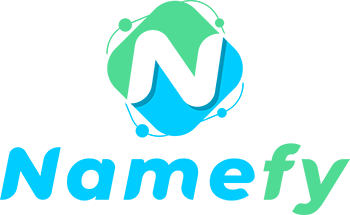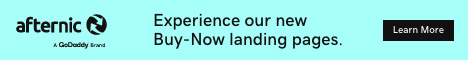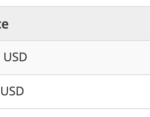[ad_1]
A couple of weeks ago, Namecheap announced its Namecheap Market, a platform for buying and selling domain names. There are buy it now listings as well as domain name auctions on the platform. I bid on a few auctions, and I won my first auction over the weekend. As a result of winning the auction, I learned a few things that I want to share as an auction buyer.
Most importantly, not all auctions are expiry auctions. I was under the impression that auctions on Namecheap were for expired domain names that are registered at Namecheap. This assumption was wrong. It appears that domain registrants can send their Namecheap-registered domain names to auction on the platform. This adds a couple of elements to consider, including the seller’s control of the domain names and the expiration date of the domain names won in auction.
After winning an auction, I had a bit of difficulty seeing where and how to pay for the auction. My unpaid auction page was blank and there was nothing in my shopping cart. I decided to visit the domain name directly to see if that led me to the payment page, and it had a purchase link I could use. This brought me to the checkout screen, and I was able to pay for the auction. The total price was $49.
After I submitted my payment and the name was provisioned to my account, I noticed an “Alert” icon. I also noticed that I could not update nameservers or do anything with the domain name due to some sort of lock. I thought it might be related to the ICANN email verification, but that turned out to be incorrect. The alert was related to the fact that the domain name was going to expire soon. The expiry date showed as December 11, 2021 – less than two weeks from now.
Because I thought this was an expiry auction, I assumed the upcoming expiration date was an error and that an additional year would be added automatically. It turns out, I was wrong. This was a private seller auction and the domain name has two weeks remaining before it expires. Renewing the domain name would be my responsibility.
All things considered, this is not really a big deal. When I win a domain name in a GoDaddy expiry auction, I pay for an extra year of registration at the time of purchase. The difference here is that it was unexpected and I would have to check out twice to renew the domain name. I am glad I noticed the domain name was going to expire soon because it would have been easy to ignore expiry notice emails assuming they were just marketing emails.
I see both sides of this issue. It’s nice to be able to auction a domain name rather than renew it. On the other hand, it’s a bit of a nuisance to buy a domain name at auction and then have to keep an eye on the expiration date. I will chalk this up to user error since I should have been aware that there are expiry auctions and private auctions.
In order to save money on the renewal, I opted to transfer the domain name to GoDaddy, where I keep the bulk of my portfolio. Fortunately, there is no auction lock at Namecheap, so I was able to transfer the domain name immediately. I am not sure if this is also the case for expiry auctions.
I think there are still some kinks to work out on the Namecheap platform in the coming days/weeks. It’s a bit annoying to have to check off the “I agree to pay” box each time I bid or get an error message. I’ve already agreed to this in the T&C and checking off that box is not going to make me more likely to pay than if I did not have a box to check. Someone else pointed out an issue with receiving payments after selling domain names on Namecheap.
All in all, it’s nice to have a new domain industry auction platform. Knowing what I know about Namecheap, the platform is going to continue to improve.
[ad_2]